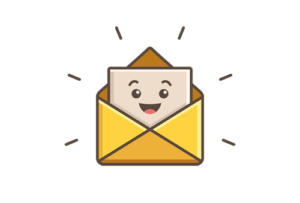I have been an Apple Watch user for a little over 6 years now. I have used every edition since 2019, including the SE variants. I received the Apple Watch Series 9 about three weeks ago and I have been testing it paired with the iPhone 14 Plus that is running iOS 17. The Watch Series 9 has been updated twice since I started using it and it is currently running Watch OS 10.0.2.
Every year, there are small upgrades here and there –– sometimes there is a bigger display, and sometimes there is a better processor. This time, the Watch Series 9 brings with it some significant changes. The display is brighter, the chipset is faster, and there is more storage on board. The Apple Watch Series 9’s display has a maximum brightness of 2,000 nits and runs the new S9 SiP.
There are other welcome changes too such as on-device Siri for secure processing of health queries. Also notable is the Watch Series 9’s transition to Ultra Wideband radio technology that promises to bring with it significant benefits as future iPhones leverage this tech. As of now the tech is only available on Watch Series 9 and the iPhone 15 series, but it allows benefits such as an improved Find My feature that now provides accuracy to the point that it even displays the distance between your phone and your watch in feet. This is a neat little trick and I can’t wait to see this feature on the next-generation Air Tag.
1. Redesigned controls demand patience, supply convenience
A lot of controls have also been remapped on the new Apple Watch Series 9. The side button now opens the control centre, which was a drag-up on the screen earlier –– that gesture now opens the widget stack instead. The stack is customisable and does add convenience. I already have a watch face that gives me access to some of my most-used apps right on the screen, but the stack allows me to have quick access to all other apps that I use throughout the day, right there.
That said, getting used to these remapped controls takes a while, especially if you have been using an Apple Watch for some time. I have been using the Watch Series 9 with the new controls for close to three weeks now and I still have to deliberate each tap and swipe.
If I am being honest, the remap also felt a bit unnecessary at the beginning, but I realised that this was the best way for Apple to fit the widget stack just a gesture away from the watch face. Once you get the hang of it, it improves the overall user experience, reducing the need to access the app menu for little things.
2. The double tap gesture has a learning curve
Since we are talking about ease, the primary intention behind the new double-tap gesture is just that. It is aimed at providing better one-hand usability so that you can perform basic functions like answering or rejecting a call, playing or pausing music, accessing the control centre, etc, with just the one hand you are wearing your watch on. Though the feature is more popularly known as the new double tap gesture, the accessibility controls let you assign a bunch of controls to gestures like single tap (which is tapping your index finger and thumb once), double tap, single clench (which is clenching your palm into a fist once), double clench.
The support for these gestures rolled out just about a week ago, and like most people, I was looking forward to testing the feature. It is truly amusing that just with a tap of two fingers you can control your watch. So, I was excited to test that out. But after using it for a little over a week, it’s not as thrilling as I expected.
Don’t get me wrong, the feature does bring with it a lot of convenience. While driving the car I am easily able to answer or reject calls, or while I am running, I can skip to the next song with just a tap. Even otherwise, I mapped a bunch of gestures to my benefit and shortcuts like switching on the torch or activating Find My Phone, have been easier than ever.
However, I found that the feature has a steep learning curve. It isn’t as intuitive as you would hope it to be. And even if you conquer the learning curve, the bigger issue I found was something a lot more basic –– triggering the assistive controls.
More often than not, I gave up on the double tap and other assistive gestures because I just couldn’t trigger them. I would try out all the gestures but would fail to activate the feature. Other times, 4-5 attempts would make it happen. Because of that, due to the effort that goes in before you can enjoy the convenience of the feature, the novelty of it wears off in a while. I can’t wait for this feature to be improved, because there is so much scope here that we are just not able to take advantage of right now.
3. Battery life is a key strength of Watch Series 9
Now, I don’t have a great segue here, but pardon the aesthetics of this piece for just once, and let’s do an inelegant skip to the battery of Watch Series 9.
The Apple Watch Series 9 has a fantastic battery backup. I use the watch all day, and almost all night. I am one of the people who have a 5 to 9 before their 9 to 5. I start using the watch early in the day, and then I have my workout app running for about 1.5 hours. After that, the Watch is active throughout the day with notifications and the music app running in the background, and at night, sleep and other trackers are always on.
I only charge the watch every other day, and that too for small windows of time when I am in the shower or when I take it off for about 20-30 minutes to give my wrist a break. This time is usually enough to bring the battery back to full and last AT LEAST another day.
4. The design, sensors and everything else
I haven’t delved into the design and sensors of the Watch Series 9 in detail because it’s largely the same as its predecessors. It retains the same design, slightly curved sides, the digital crown, and a button on the right. The only notable change is the introduction of a new pink colour variant, which, while exciting, closely resembles the previous rose gold variant.
The onboard sensors are similar to those of the Watch Series 8, including the ECG tracker, crash and fall detection, emergency SOS calls, blood oxygen level tracking, sleep tracking, period tracking, and more. What’s new is the ‘State of Mind’ log, allowing you to track your daily emotions.
Functionally, the Apple Watch Series 9 operates as expected. For first-time users, it provides an intuitive experience and a wide range of features.
I particularly value the fall detection feature. I’ve encouraged my parents to wear an Apple Watch and enabled fall detection alerts, which also allow us to remotely monitor each other’s well-being. If they experience a stumble, the Watch not only alerts them but also notifies me, ensuring I’m aware of their health needs.
During my use of the Watch Series 9, the most utilized features for me were the Workout app, Daily Activity Tracker, Sleep Tracker, and Period Tracker. As an advanced-level athlete, these tools help me monitor calories, steps, heart health, and oxygen levels throughout the day. Recovery is crucial, and the sleep tracker provides non-intrusive sleep data, although you must wear the watch at night to collect this information.
Regarding the period tracker, I’ve been using the Apple Watch for cycle tracking since the Watch SE and have found it to be the most accurate tracker I’ve used. The Watch Series 9 maintains this accuracy.
5. Is it worth the upgrade?
But the real question remains: How much sense do the upgrades on the Apple Watch Series 9 make in the long run? Should you move to the Watch Series 9, especially if you are a Watch Series 8 user?
I’ll be upfront about this. If you’re already a Watch Series 8 user, I recommend sticking with your current watch. If you have an older generation, consider an upgrade for noticeable display and performance improvements. If you’re new to the Apple Watch, the Watch Series 9 is a great choice. However, if you are looking at a cost bargain, I believe the Apple Watch SE 2 is still a pretty good option.